Go to settings and then click "Connections" at the top.
Select "More Connection Settings" which is near the bottom of the screen.
Select "VPN"
Now enter your configuration settings:
- The Name should be "Liberty Shield VPN"
- The Type - PPTP
- Scroll down on your screen and enter the server address - pptp.mysetup.co.uk
- Enter your VPN username and password
(Canada and French VPN servers have IP address found in your account area if you are using a French or Canadian VPN please do not use pptp.mysetup.co.uk as your server address)

Click Save

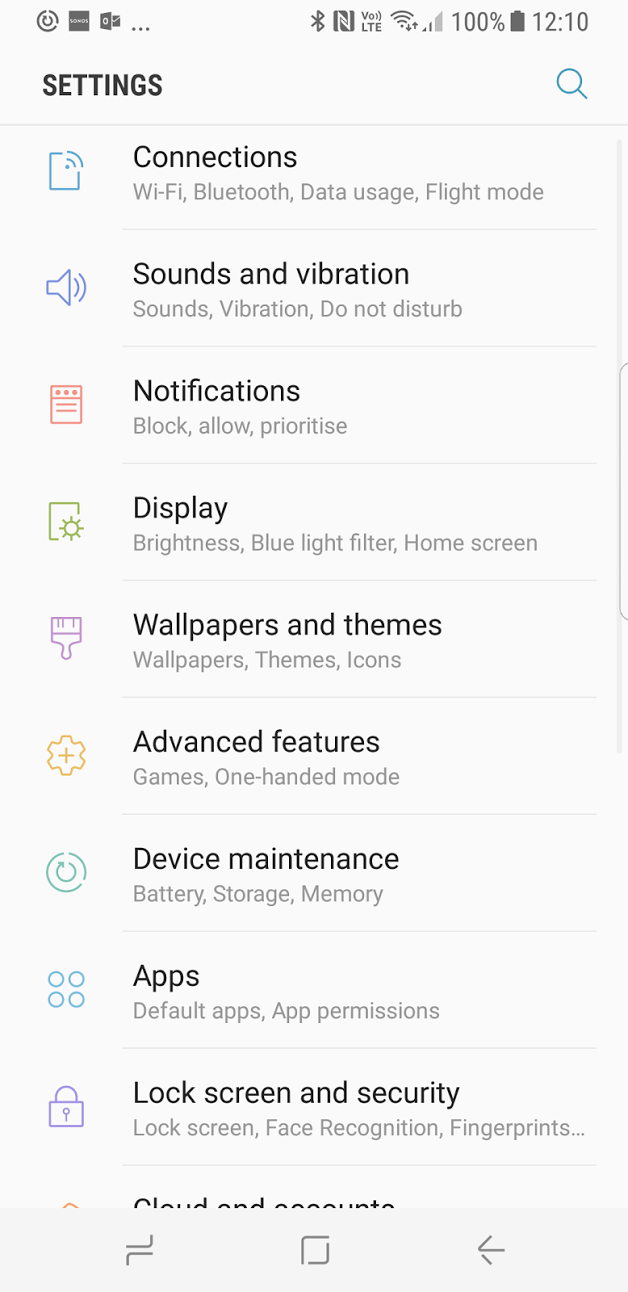
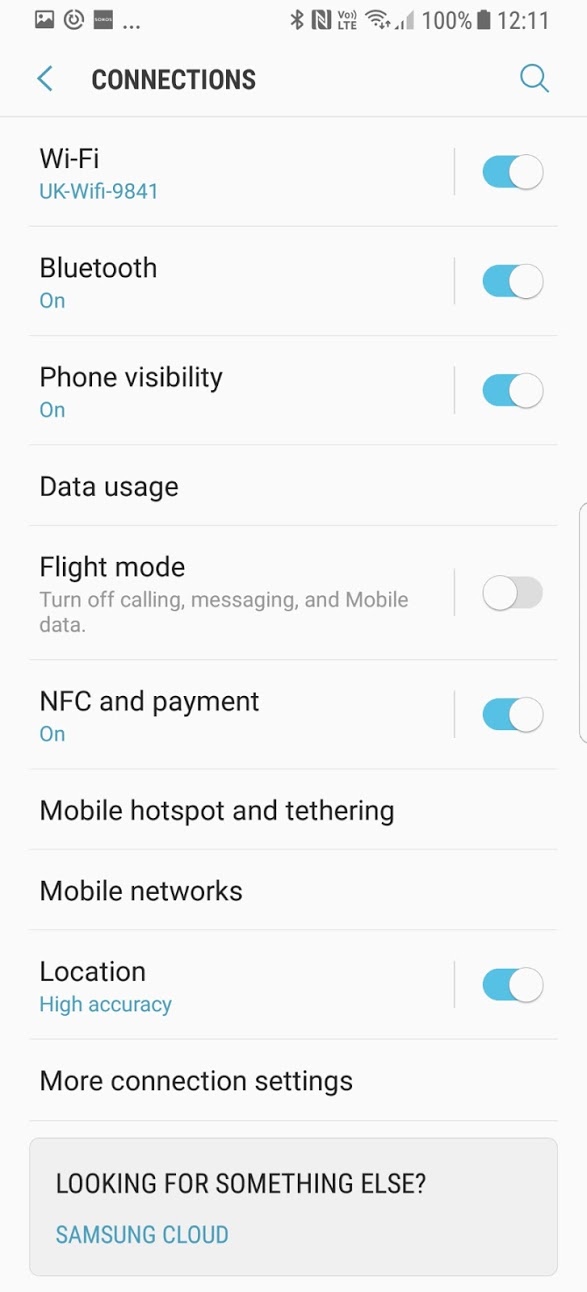
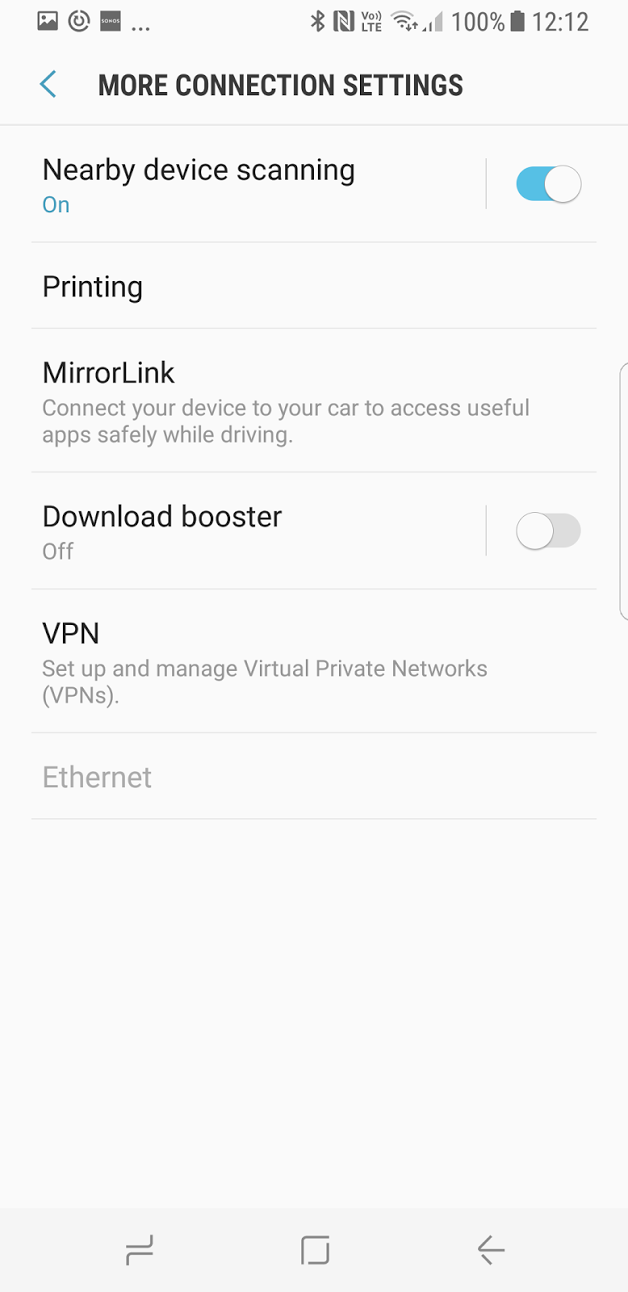
Greg
Comments