Click ☰. This icon is in the top-right corner of the Firefox window.
Click "Options". You should see this gear-shaped icon near the bottom of the drop-down menu.
Scroll down to network settings and click on settings.
Then enable Manual proxy configuration enter server address and port number and tick Use this proxy server for all protocols box and click Ok.
* Please note if you are a Canada or France proxy subscriber your address can be found in your account area.
Check the "Use this proxy server for all server protocols" box. It's directly below the "HTTP Proxy" field.
Click OK. It's at the bottom of the window. Doing so will save your settings.

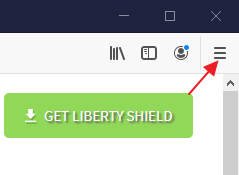
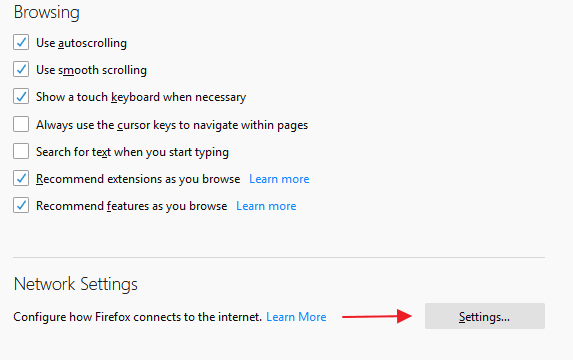
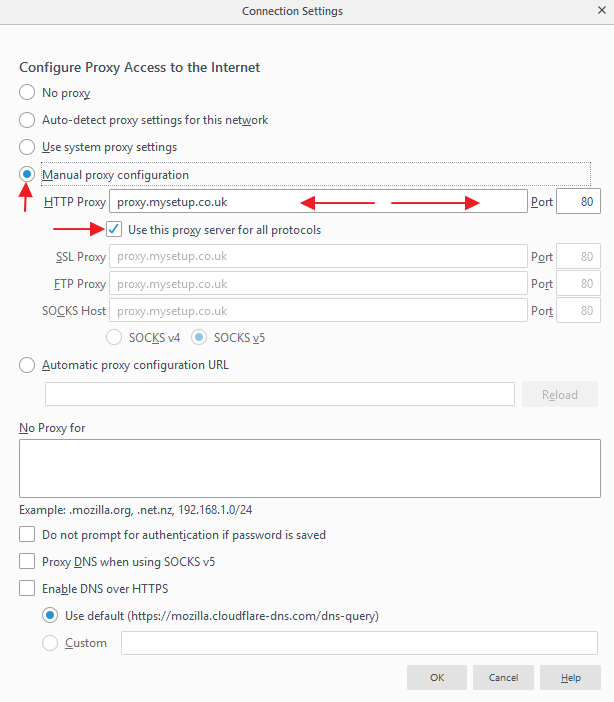
Greg
Comments