Open up Safari and select Preferences from the Safari Menu.
Make sure you are viewing the Advanced tab. You should see it automatically when you open the preferences, but if not, it is the last of the tabs at the top of the window. Now click on the button marked "Proxies: Change Settings".
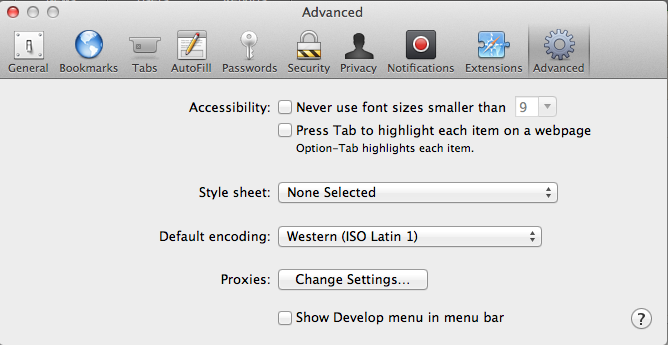
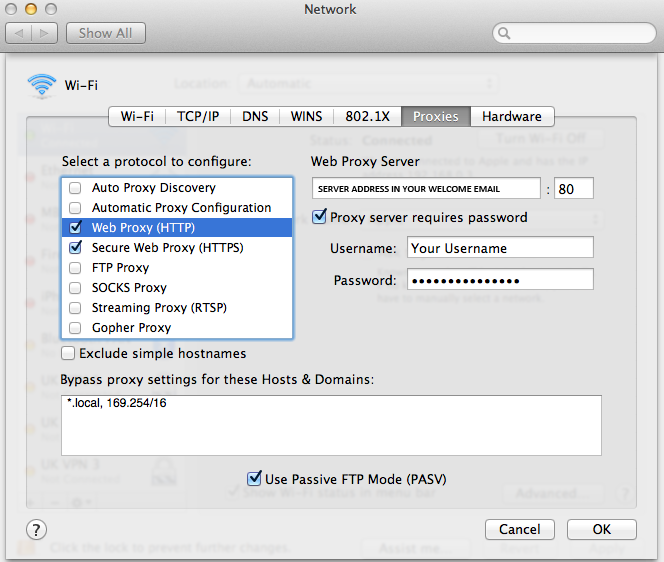
Click the checkbox next to "Proxy server requires password" and enter your Account name and Password in the box that appears. Click Apply Now to save your settings, then close the window by selecting Quit from the System Preferences Menu. You can now close the Safari Preferences by clicking the red button in the top left hand corner of the window, and your preferences will be automatically saved. You should now be able to access the Internet.

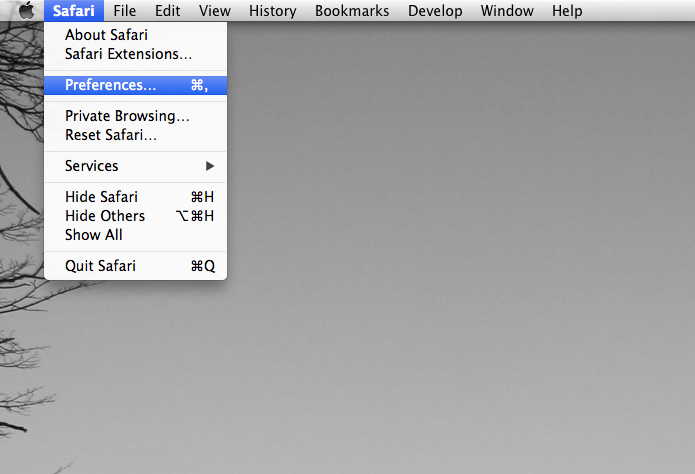
Greg
Comments