this is a guide on how to set up a proxy solution on google chrome for windows.
Click on customise and control Google Chrome.
Select Settings.
Click advanced settings.
Scroll down to system and select Open proxy settings.
Select connections tab then select Lan settings.
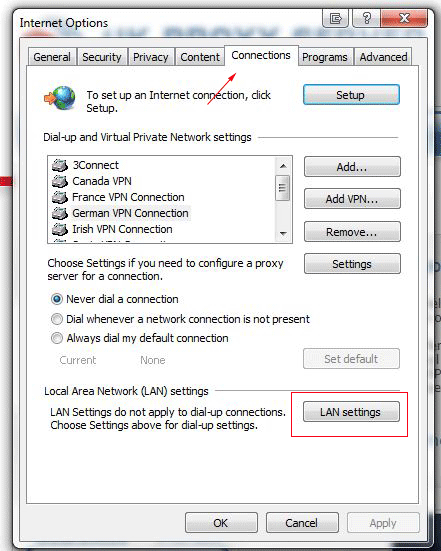
Place a checkmark in the two tick boxes under Proxy Server.
Enter your Proxy server address and port number that we provided you with, the server address will either be in the form of a named server address for example proxy.mysetup.co.uk or a standard numerical IP address, this information can be found in your account online.
Click on OK and then OK again until the windows have closed. Now c lose and re-open Google Chrome. You will now be prompted for your username and password.

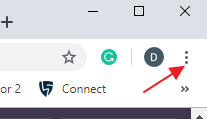
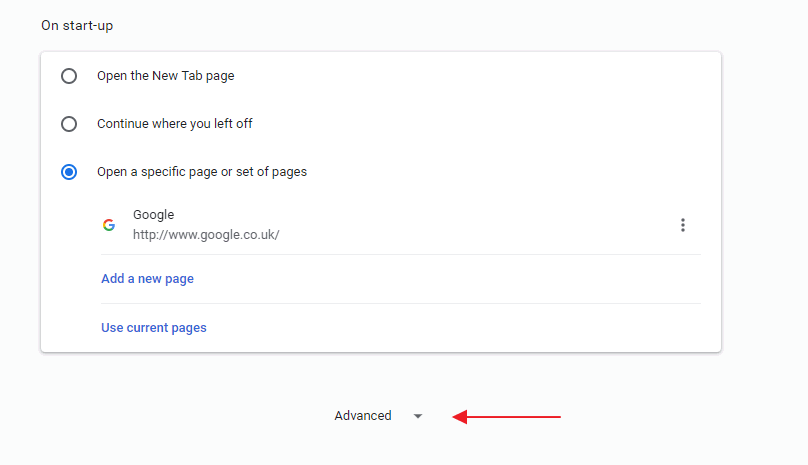
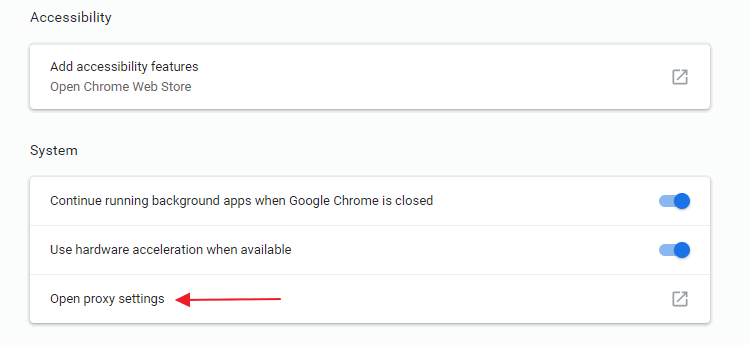
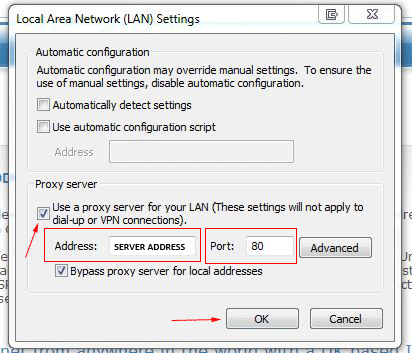
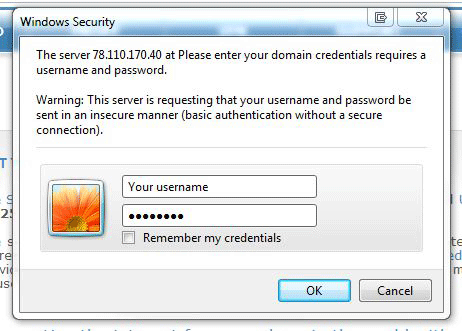
Greg
Comments