Our new FireTV app can be installed on all 2nd generation FireSticks with Alexa feature. If you have a 1st generation FireTV without the Alexa option the app will not work. This is due to the older FireSticks not being powerful enough to run the encryption.
Step 1:
Use the Alexa search button and search "Liberty Shield VPN"
You will see our app logo, tap it to install:
Step 2:
Sign in with your Liberty Shield account email and password (some older customers might have a username instead of an email address).
Step 3:
By default, it will load with your preferred VPN location. If you wish to change locations select the flag and this screen will load.
The optimal server location option is still under development and is currently not available at this time, simply select one of the countries servers manually that you would like to use.
Please note the servers marked as "TV" run a lower type of encryption. These will still mask your IP address and offer some level of encryption. These servers are highly optimised for TV streaming and not so much for privacy. We recommend these if you are using the VPN to watch TV / IPTV.
Choose your new location and go back to the main screen and tap the red button to connect, when the button turns green you have connected to the VPN:


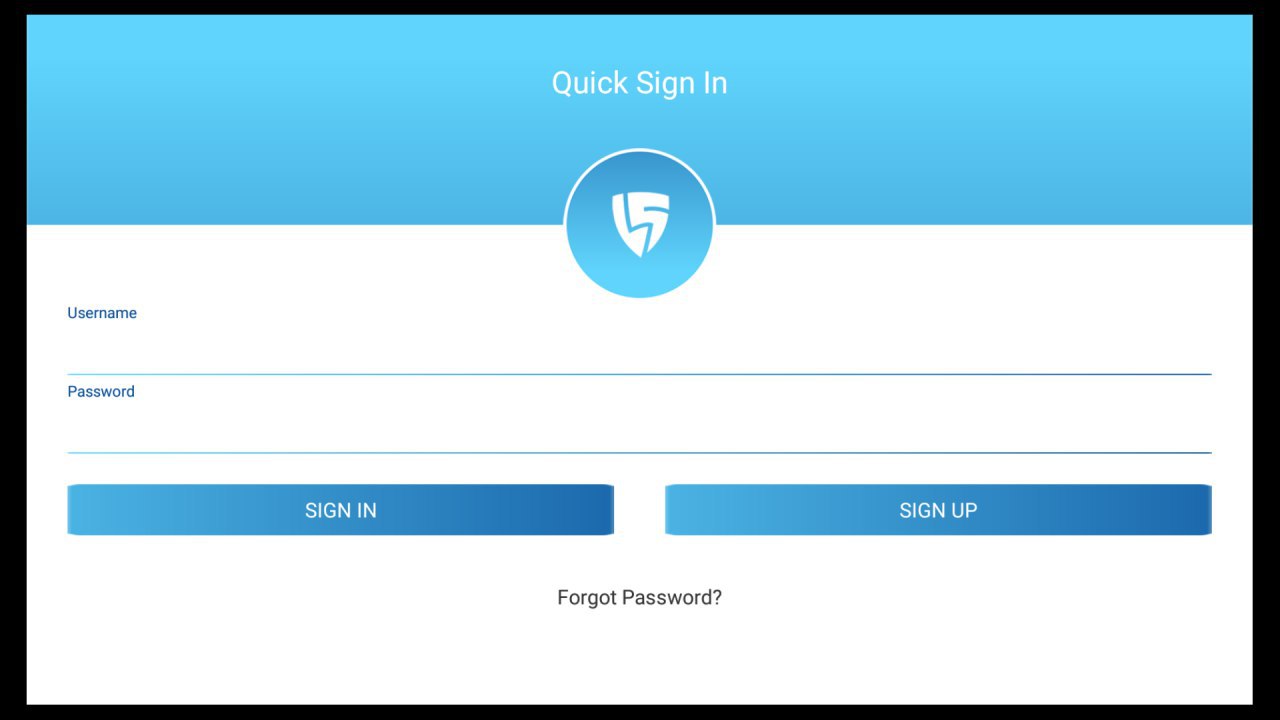
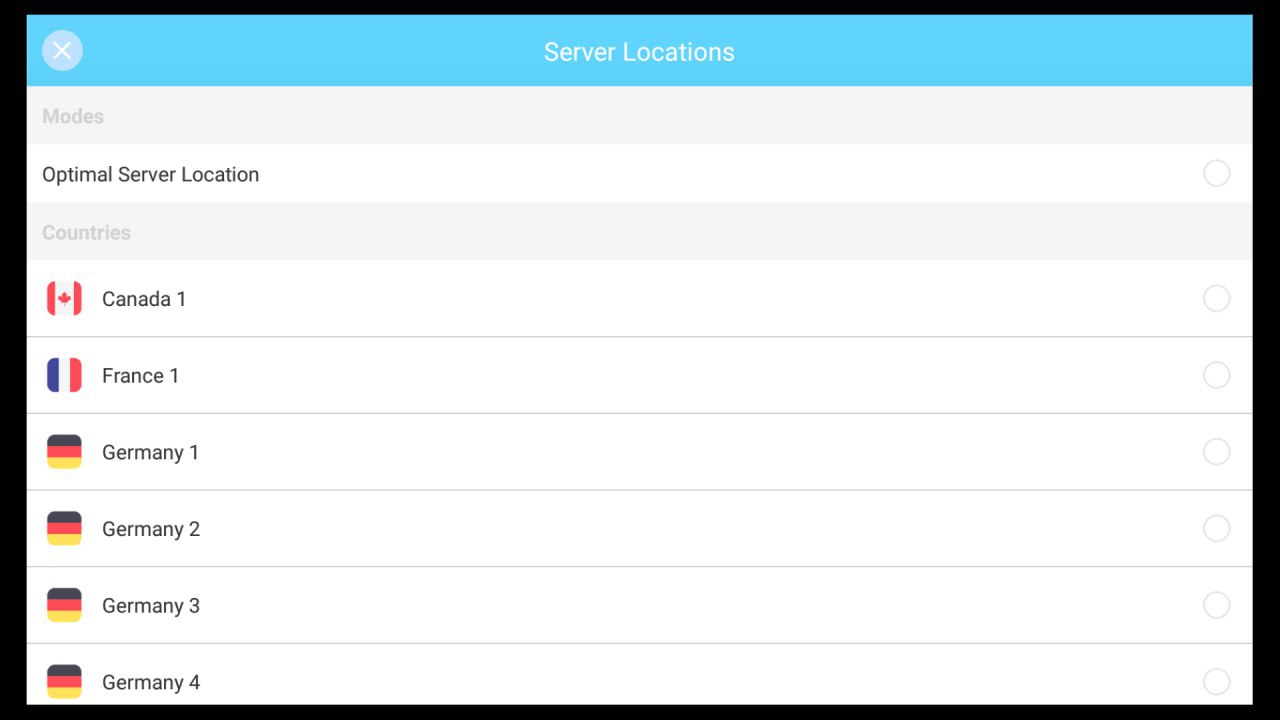
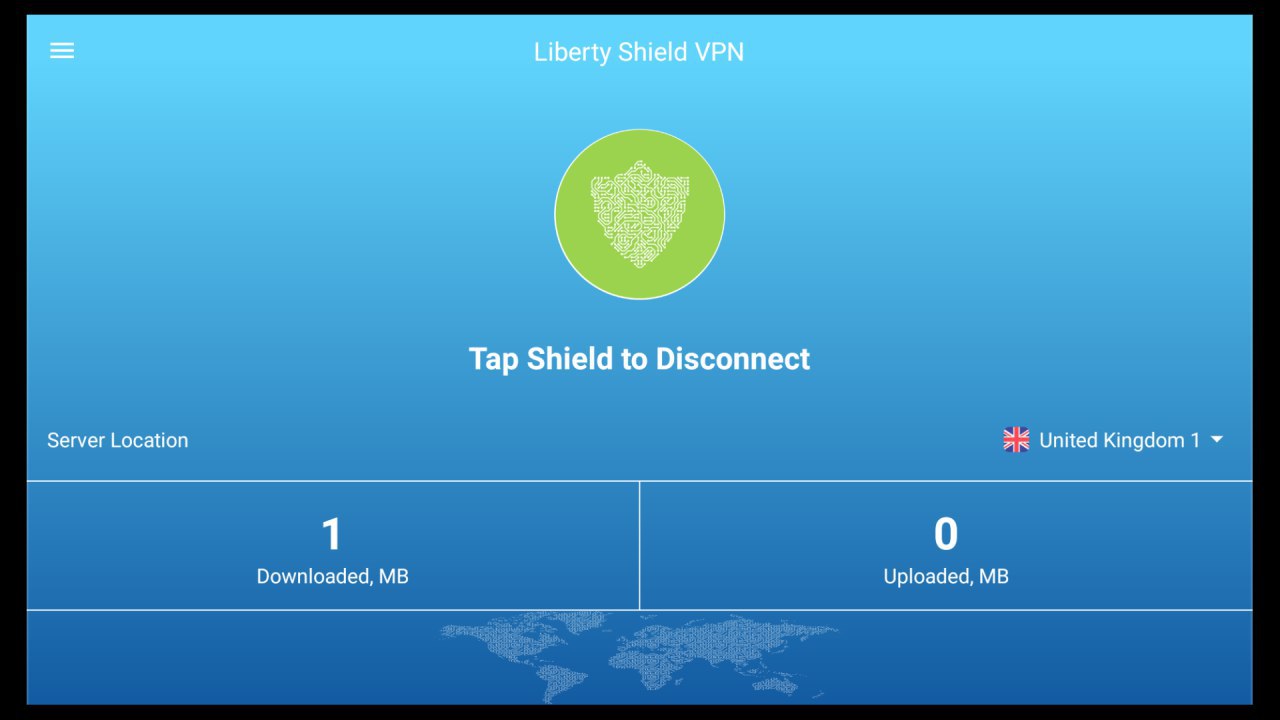
Greg
Comments