To setup a manual OVPN on your Android phone you can do this quickly and easily with the free OVPN Client - Click Here to install
Step 2
Download both of these 2 files, you will need to select both files on the next step so have them both downloaded to your device -
File 1 - OVPN Config
File 2 - Certificate
Step 3
Open the OPVN app you have just installed and click "Import OVPN" Click the "upload file" tab on the right, then click the orange "Browse" button.
Next you need to navigate to where you saved the 2 files from step 2. Then select both files on this screen, The OVPN and the CA file.
Click the Done button once both files have been selected.
Step 4
Now all you need to do is enter your VPN username and tick the password box to enter your VPN password.

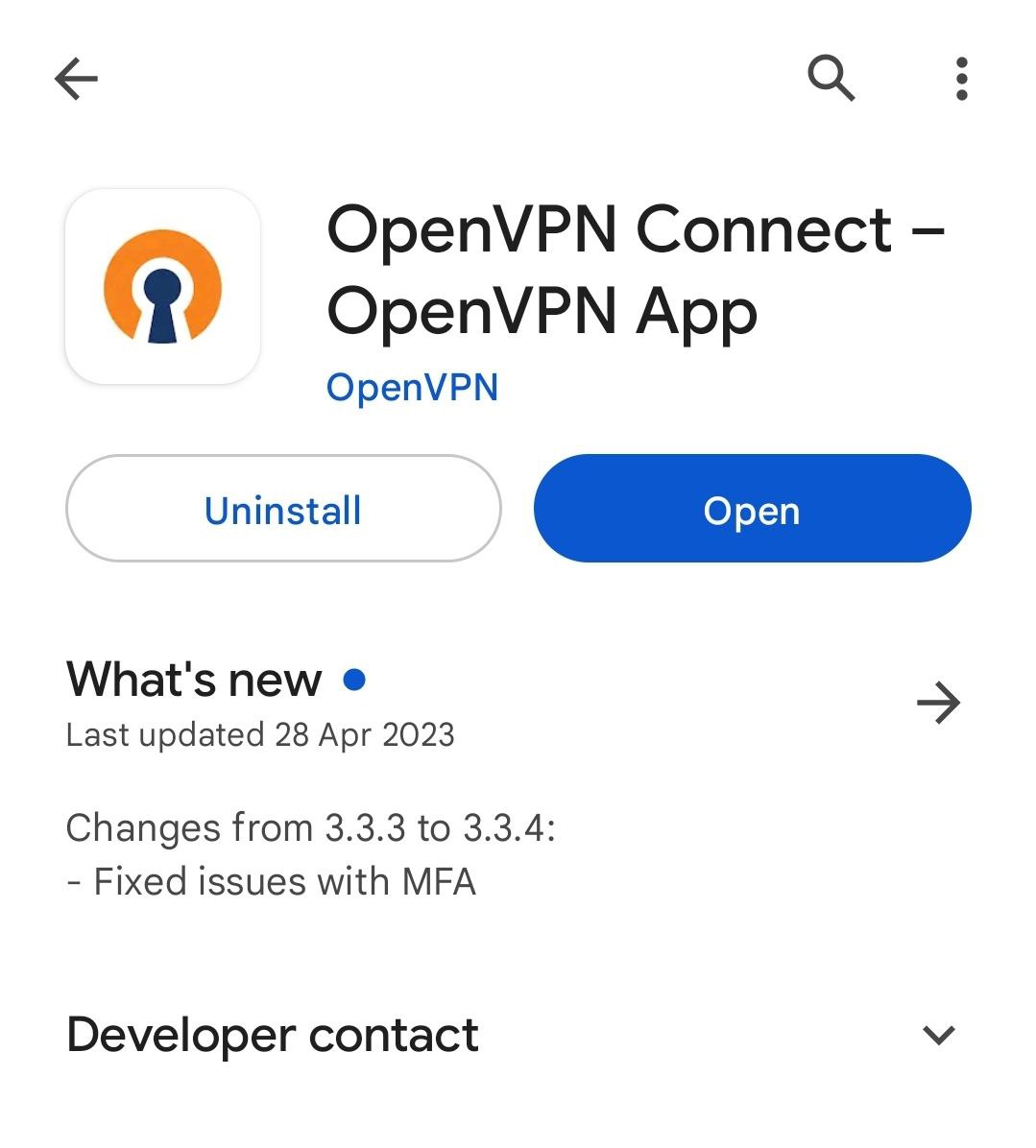
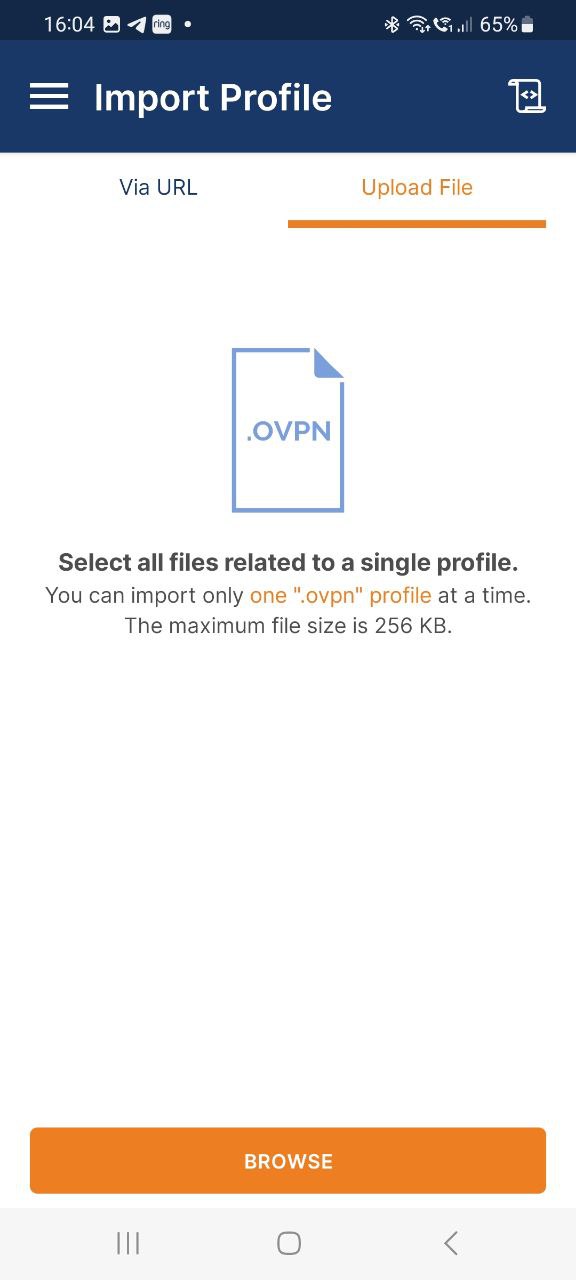
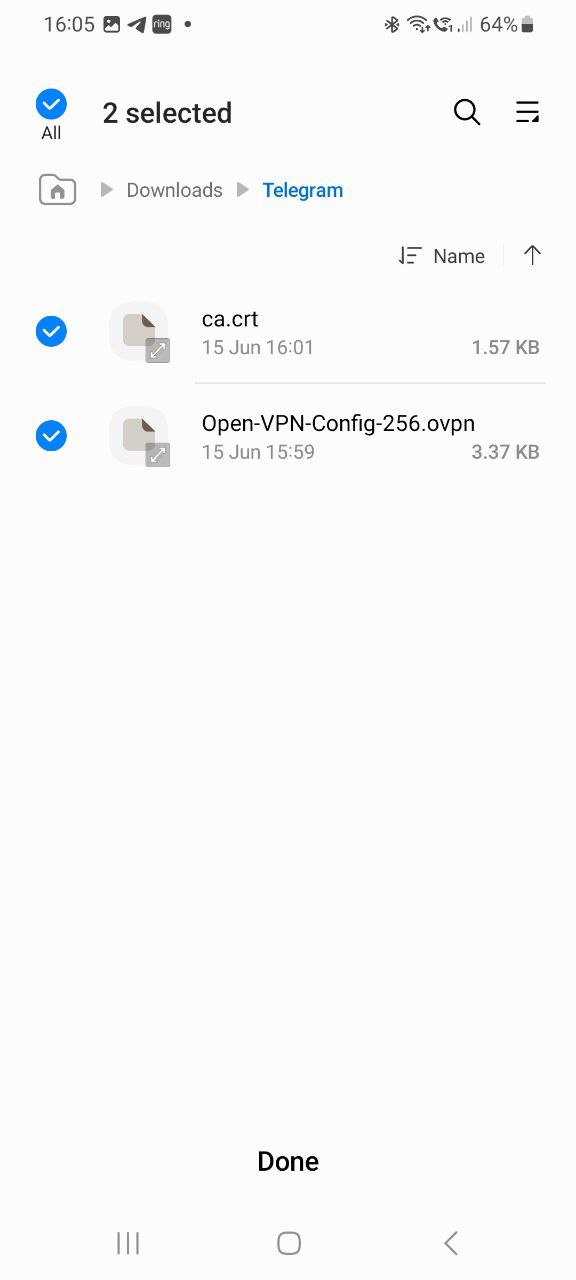
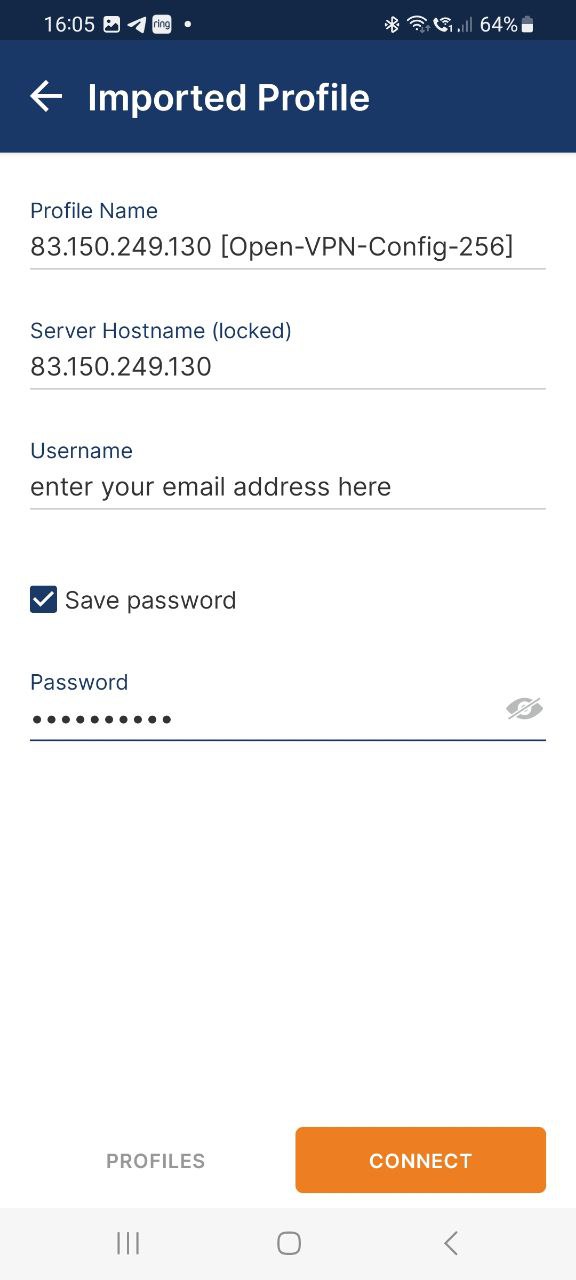
Greg
Comments